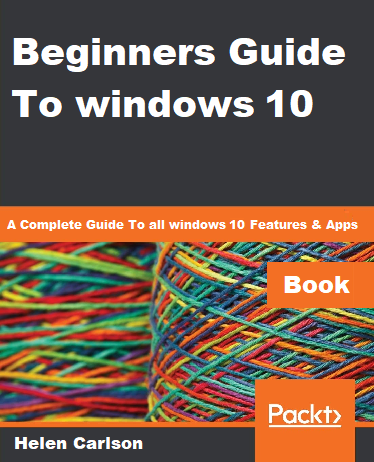Product Description: Beginners guide To windows 10
Step into the world of Windows 10 with confidence! Whether you’re upgrading from an earlier version of Windows or exploring this operating system for the first time, Beginner’s Guide to Windows 10 is the perfect resource to help you navigate and master its features effortlessly.
This guide simplifies everything you need to know, breaking down Windows 10 into easy-to-understand sections. With detailed explanations, helpful visuals, and step-by-step instructions, it’s designed to make you feel at home with the system in no time.
Here’s what you’ll learn:
Getting Acquainted: Understand the Windows 10 interface, including the Start Menu, Taskbar, Action Center, and more.
Personalization Simplified: Learn how to customize themes, backgrounds, and settings to suit your preferences.
Efficiency Tools: Discover productivity-boosting features like Snap Assist, Virtual Desktops, and your personal assistant.
Seamless Updates: Understand how Windows 10 keeps your system up to date with regular updates and security enhancements.
Staying Secure: Keep your data and devices safe with built-in security tools such as Defender and Firewall.
Troubleshooting Made Easy: Tackle common issues and errors with practical solutions and expert tips.
Windows 10 was built to be versatile and adaptable, and this guide ensures you can unlock its full potential. From basic tasks like setting up email and organizing files to advanced features like cloud integration and gaming, this book covers it all.
With Beginner’s Guide to Windows 10, you’ll gain:
A deep understanding of the system’s core features and how to use them.
Confidence in customizing your computer for maximum efficiency.
Knowledge of troubleshooting tools to handle any challenge.
Whether you’re a student, a professional, or someone exploring technology for the first time, this guide is your ticket to mastering Windows 10.
Order your copy of Beginner’s Guide to Windows 10 today and embark on a journey to make the most out of your Windows experience. From work to play, this book ensures you’re fully equipped to make Windows 10 work for you!
![productInfo.title]() productInfo.title
productInfo.title